Overview of the Labs
If this is your first lab, you will need to create a CodeSandbox account before starting the lab. You can sign in using any method you would like.
Once you create your account, you are ready to start the lab.
Starting The Lab
-
Open the CodeSandbox template link.
-
Before you work on the lab, fork the template.
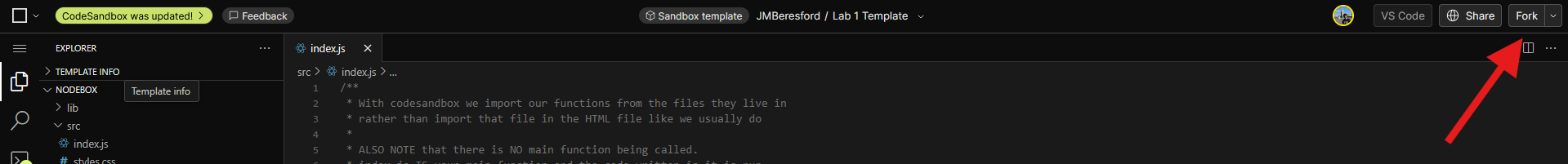
-
Follow the lab document and work on your fork of the template.
-
Share the link to the lab clicking the share button in the top right. Change the permissions to either unlisted or public, and then click “copy”.
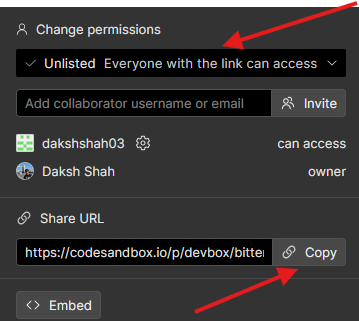
-
Submit the copied link along with any group members you may have worked with as a textbox in canvas.
Once you have your link, check if it is accessibly by opening your link in a private/incognito window. If you can see your code, you’re good to go. If you get any sort of error, go back to step 4 and change your link permissions. If you submit an inaccessible link, we will dock points.
There is no need to convert the sandbox into a devbox. This takes significantly longer for us to grade.
Submitting incorrect links will result in penalties to your lab grade. If you do submit an incorrect link but fix it after the lab deadline, then please make a Piazza post, do not email specific graders as they may not be in charge of that lab.